Convert WETH Into ETH
Follow the steps below to learn how to unwrap WETH right inside your OpenSea account. Using OpenSea, you can convert WETH into ETH in just a few clicks.
How To Unwrap WETH Using OpenSea
Once you’re on the https://opensea.io/ website, click on the wallet icon in the top right-hand corner.
Click on the three dots to the right of your WETH and then click on Unwrap.
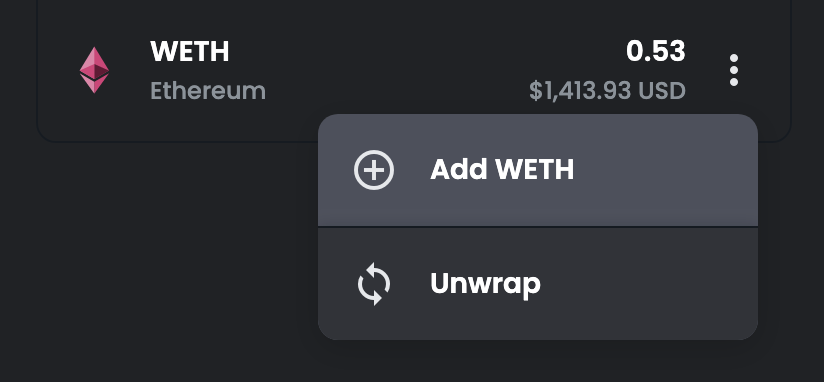
Enter the amount of WETH that you would like to convert into ETH and click on the Convert Tokens button.
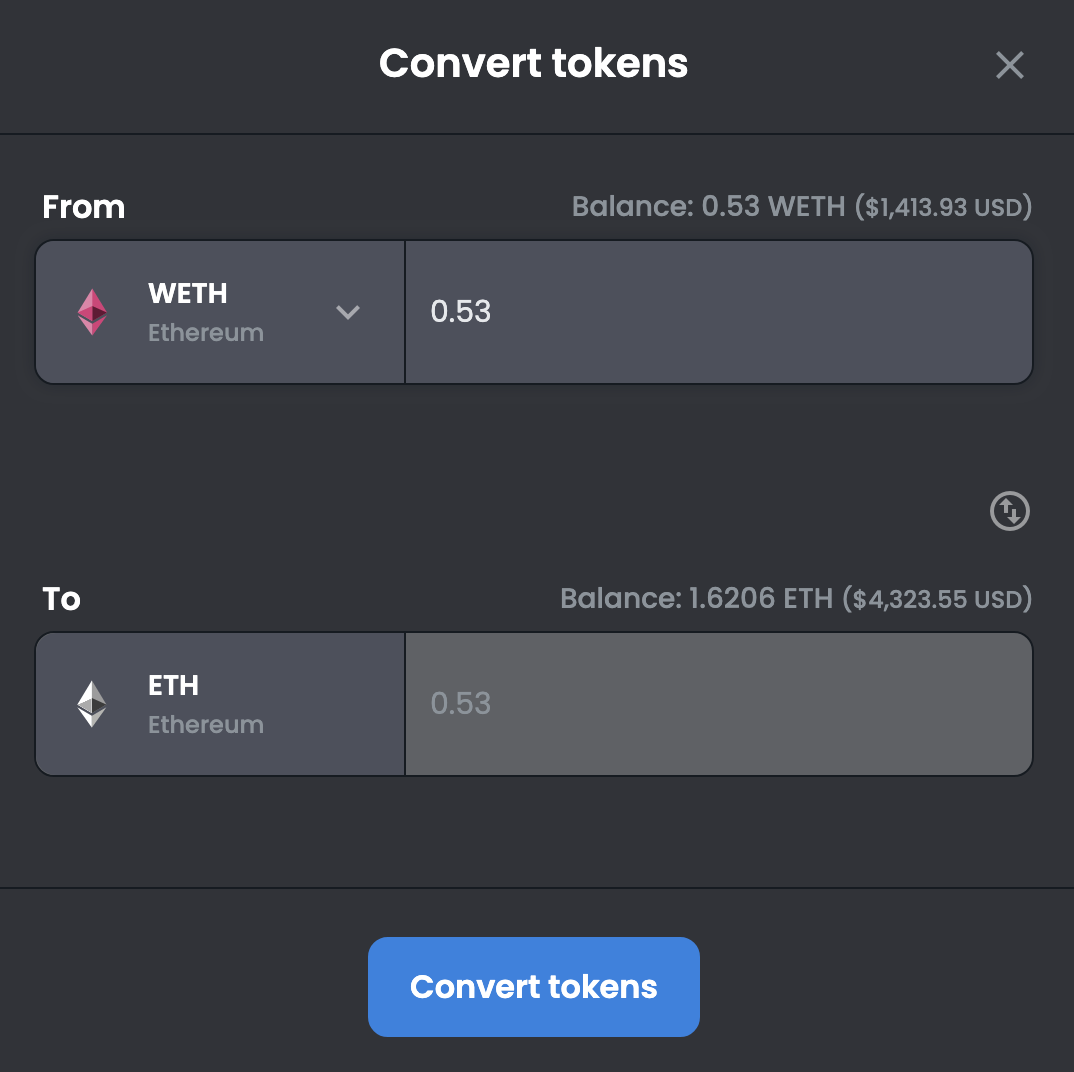
A small popup window will appear. In that window, review and confirm the gas fee.
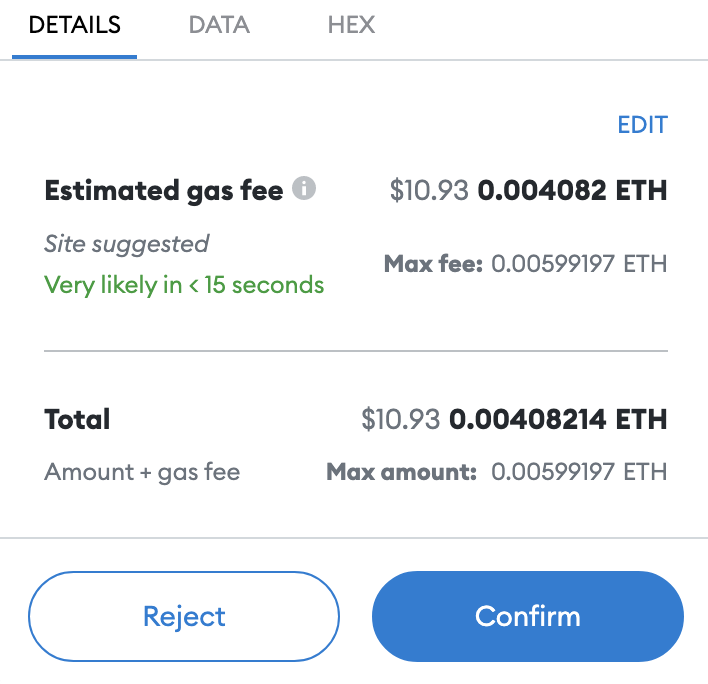
The transaction will then begin processing and, in most cases, should only take a few seconds to complete. Once completed, you will see the amount of WETH that you unwrapped in the ETH section of your wallet.