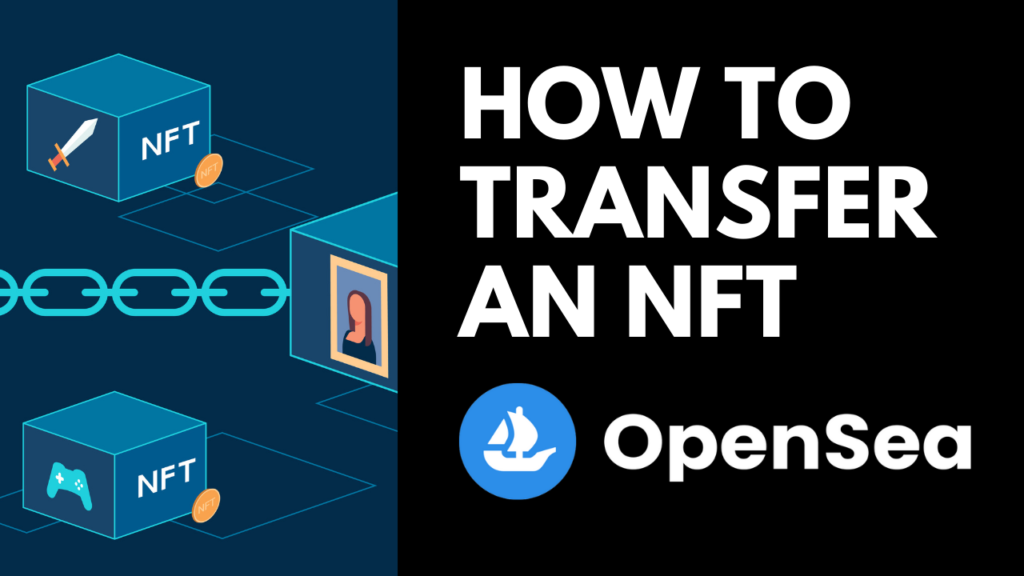
Moving NFTs From One Wallet To Another
There are several scenarios where you may want to transfer an NFT. For example, you may want to move an NFT from your wallet over to a friend’s wallet or over to your cold wallet.
How To Transfer An NFT In OpenSea
If you’d like to transfer an NFT from one wallet address to another, you can do so using OpenSea.
First, click on the NFT. Then, click on the Transfer icon in the top right-hand corner.
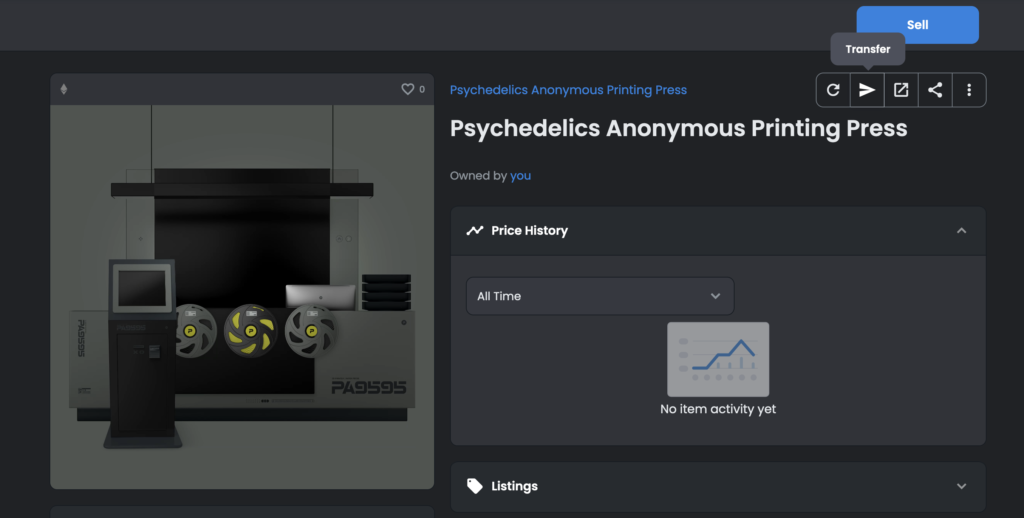
Next, enter the new wallet address in the “Wallet Address or ENS Name” field and hit Transfer.
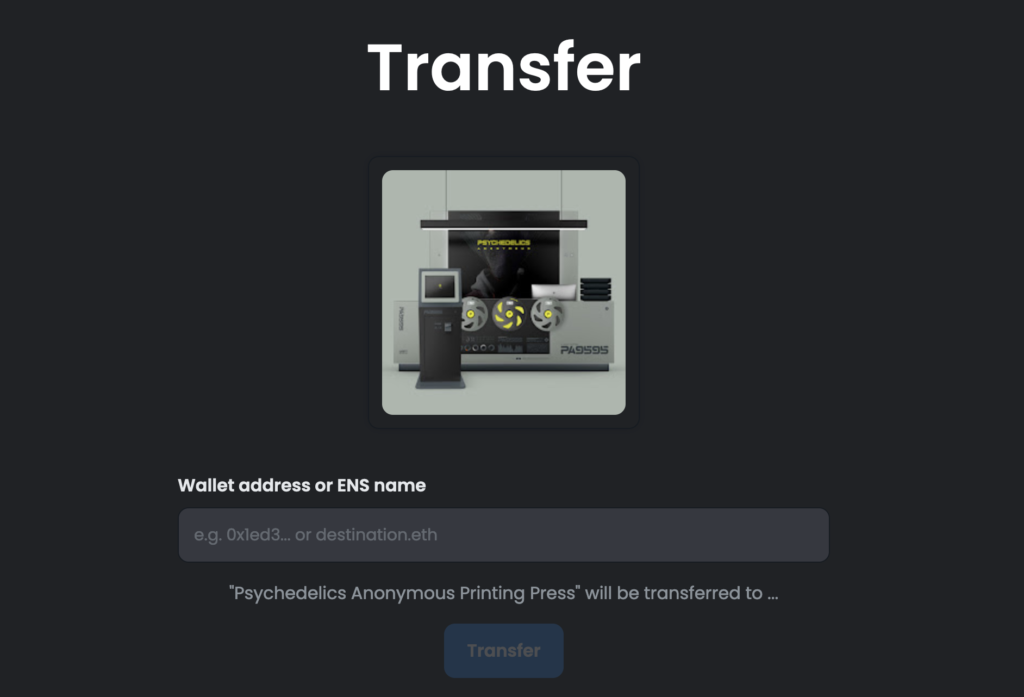
The transfer will then begin to process. This will likely only take a few seconds.
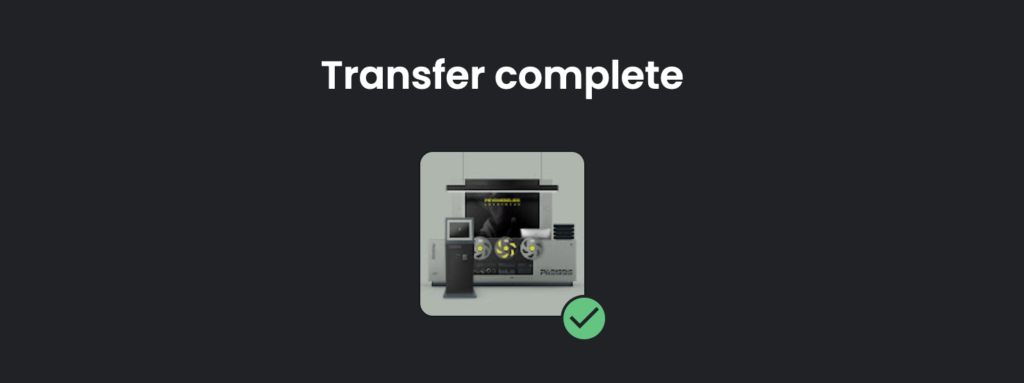
That’s it. Now, when you go to view the receiving wallet, you should see the NFT.