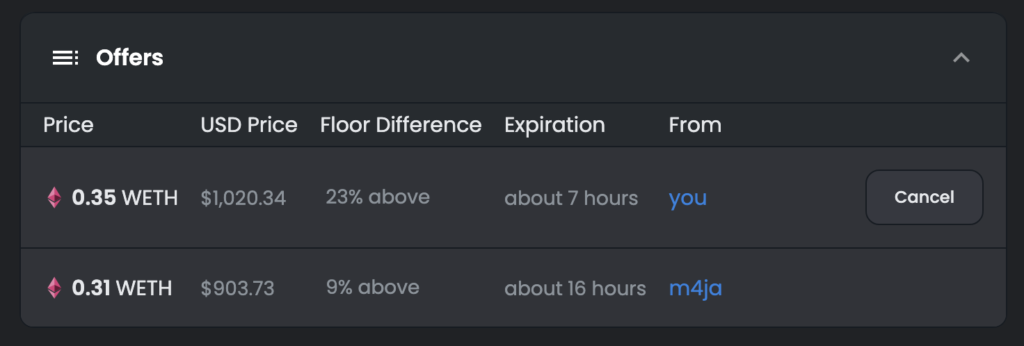Placing Offers In OpenSea
When using OpenSea, you can purchase an NFT for the asking price or you can place an offer. To do this, you will need to have WETH, or wrapped ETH, on hand. To learn how to wrap ETH, check out our How To Wrap ETH Using OpenSea tutorial.
How To Make An Offer On OpenSea
Once you’re on the listing page, click on the Make Offer button next to the Buy Now button.
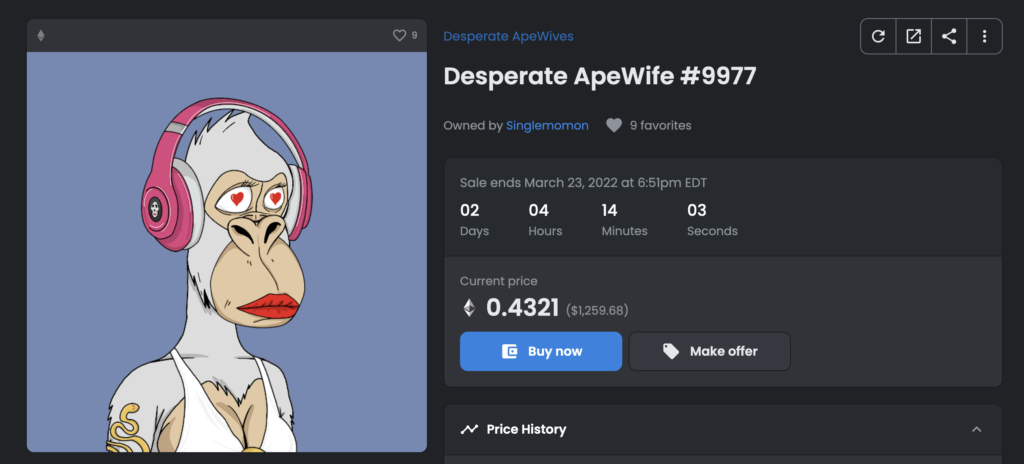
Type in the amount of WETH you would like to spend and then enter the date and time in which you’d like for the offer to expire. There are several different options that you can choose from in the dropdown menu including Custom Date. Click on the Make Offer button.
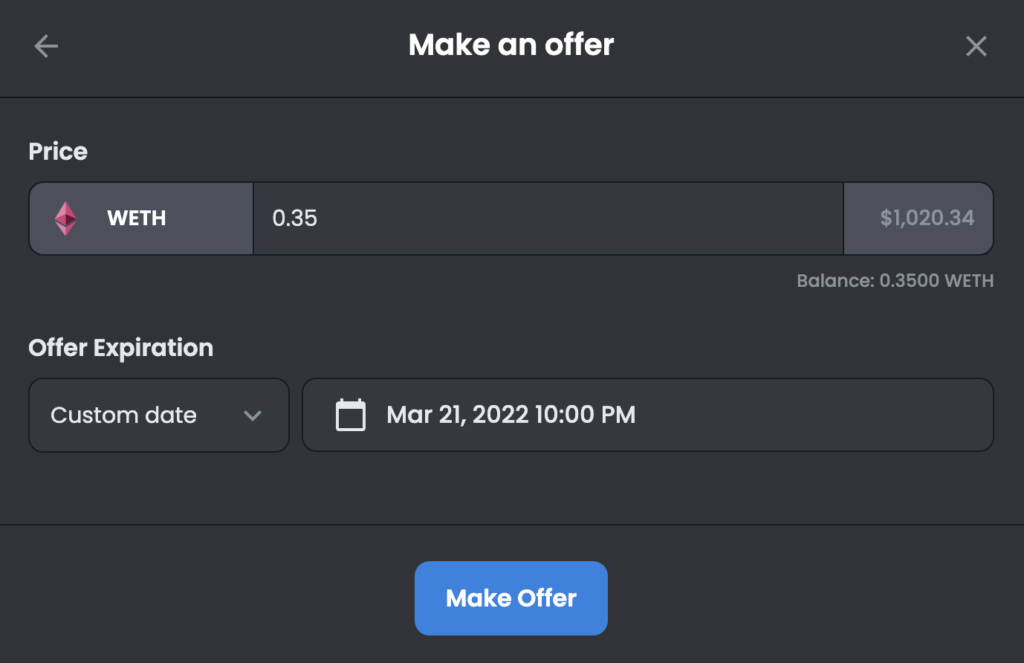
Your offer will now appear under Offers on the NFT listing page. If you change your mind and wish to cancel it before the expiration date/time, click on the Cancel button.