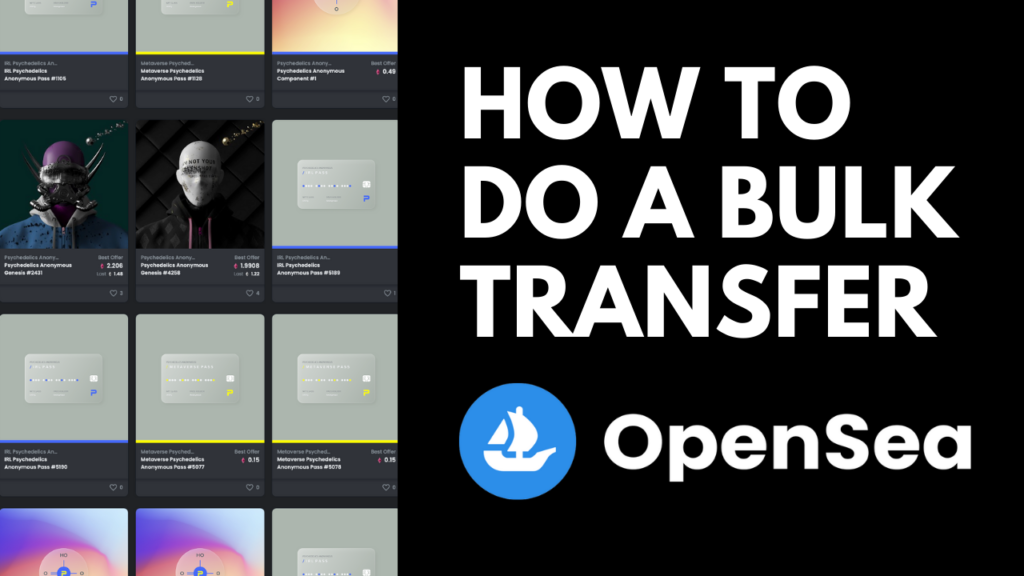Why hide an NFT?
Once you start spending a bit of time in the NFT space, you can begin to accumulate NFTs that you’ve purchased from different projects that either don’t pan out the way you initially thought they would or turn out to be rugs (aka the project turns out to be a scam). You may want to hide these NFTs so that they’re no longer visible to the public.
There are also situations where strangers (and, potentially bad actors) will drop NFTs into your wallet. Unfortunately, they can sometimes end up under your Collected tab for all to see. You may wish to clean up your wallet and hide these NFTs. Please note that there have been times when interacting with an unknown NFT has led to a scam. We haven’t seen this happen in a while but, as always, be careful and do your own research. If you didn’t purchase the NFT you are hiding, you can easily ask around to see if anyone else has received the same NFT and if they hid it successfully.
How To Hide NFTs On OpenSea
Navigate your way to your profile and the NFT you’d like to hide. Then, do the following:
- Click on the 3 dots found in the bottom left corner of your NFT.
- Select Hide. If you’d like to hide multiple NFTs, click on the other NFTs to select them as well.
- Click on the Hide button in the bottom right-hand corner.
How To Unhide NFTs On OpenSea
Very similar to the way in which you can hide an NFT, you can unhide an NFT on OpenSea.
- Click the 3 dots on the NFT you’d like to unhide.
- Select Unhide. If you’d like to unhide more than one NFT, select the others you’d like to unhide.
- Click on the Unhide button in the bottom right-hand corner.
Now, if you go back to your Collected tab, you’ll see that the NFTs are no longer hidden.