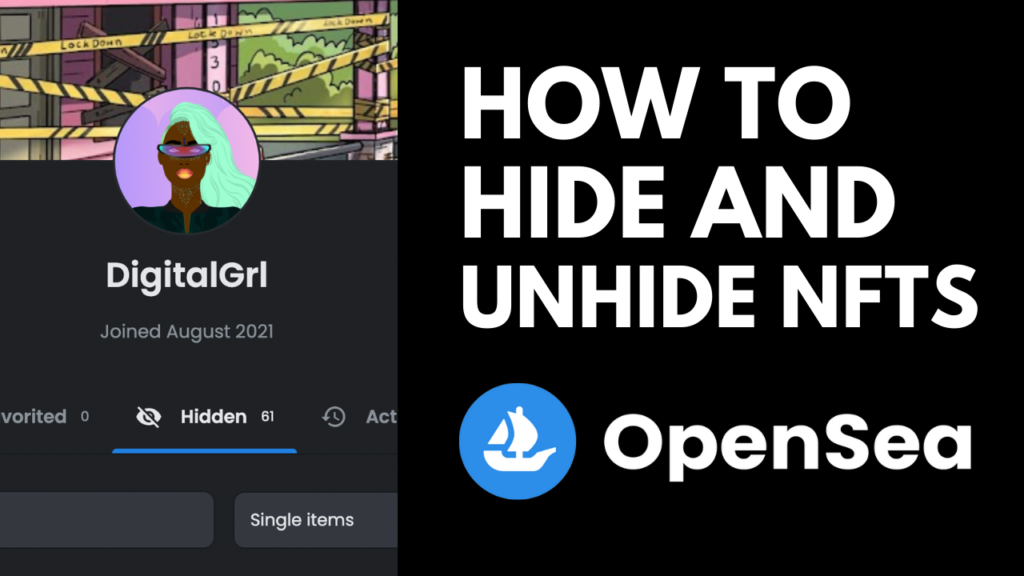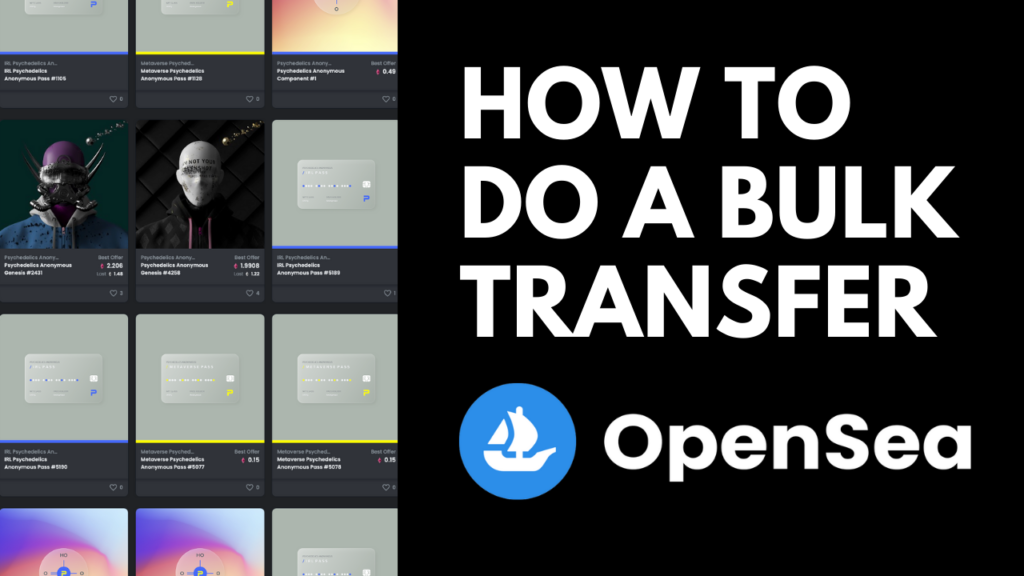Price Your NFT to Sell
Obviously, we all want to sell every NFT for the price we initially list it for. The reality is, that isn’t always the case. There will inevitably come a time when you will want to lower the price of an NFT in order to sell it in your desired timeframe.
How To Lower the Price of an NFT Listing
- Go to your profile in OpenSea and click on your NFT.
- Click the blue Lower Price button in the top right-hand corner.
- Enter the new lower price in the popup box and adjust the expiration date if needed.
- Click Set New Price.
- Scroll down to the bottom of the MetaMask popup window and click Sign.
That’s it! Your NFT price has been lowered and will display at its new, lowered price on OpenSea.