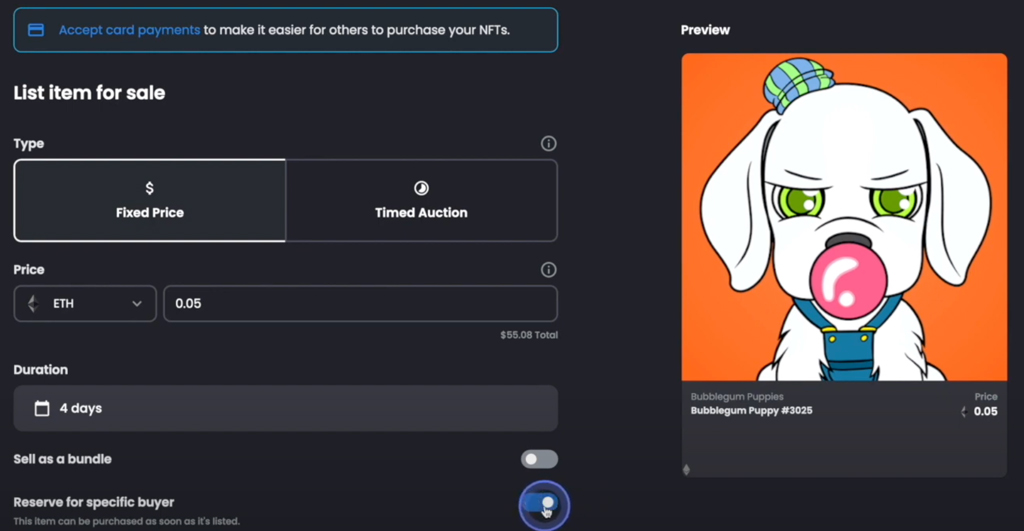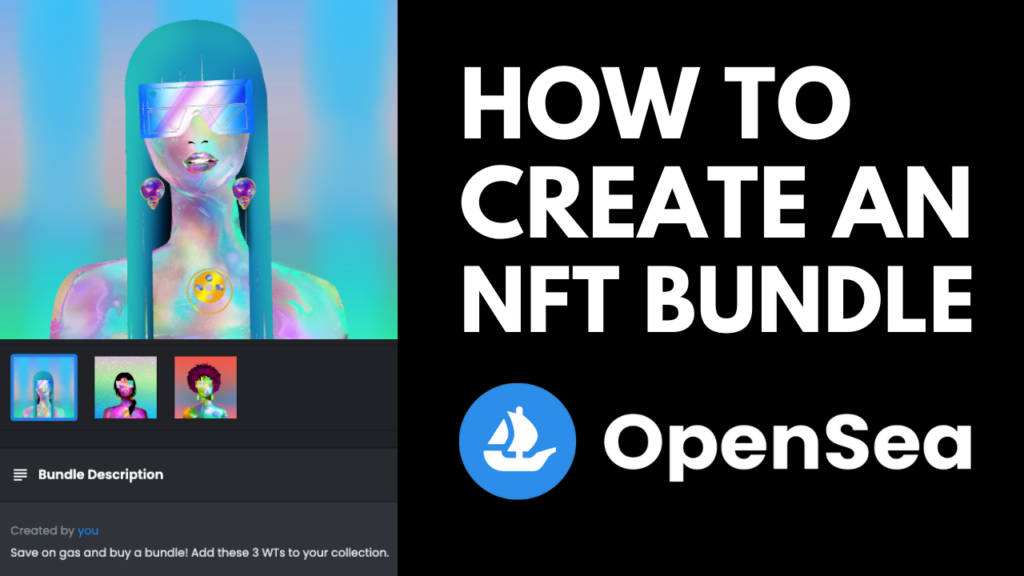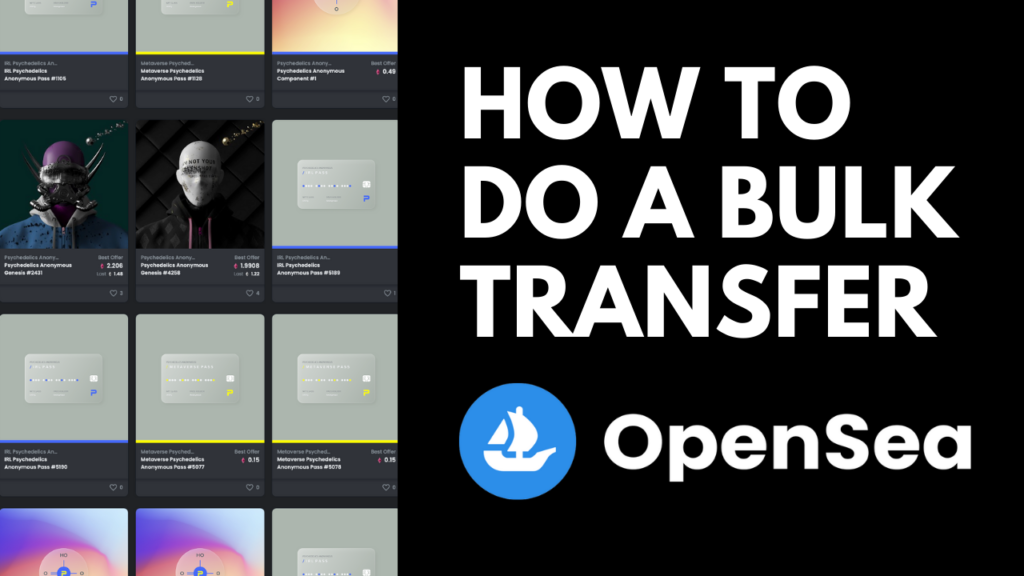Reserving an NFT for a Specific Buyer
In this OpenSea tutorial, learn how to initiate a private sale by reserving an NFT listing for the owner of a specific wallet address. This can often come in handy when performing private deals with a trusted web3 fren.
How to Create a Private Listing on OpenSea
- Click on the NFT you’d like to list for private sale.
- Enter the usual information just like you would for any type of NFT listing such as the Price and Duration.
- Click on More Options and turn on the Reserve for Specific Buyer option.
- Enter the wallet address for the person you’d like to reserve the NFT listing for. This will make it so that only the owner of this wallet will be able to successfully purchase the NFT.
- Click on the Complete Listing button.
- After the MetaMask window pops open, review the information, scroll down to the bottom and click Sign to approve the listing.
- That’s it! Your NFT has been listed as a private listing for a specific buyer. You can view it by clicking on the View Listing button. You can share the listing by selecting one of the Share options such as copying the link and sending it to the buyer.