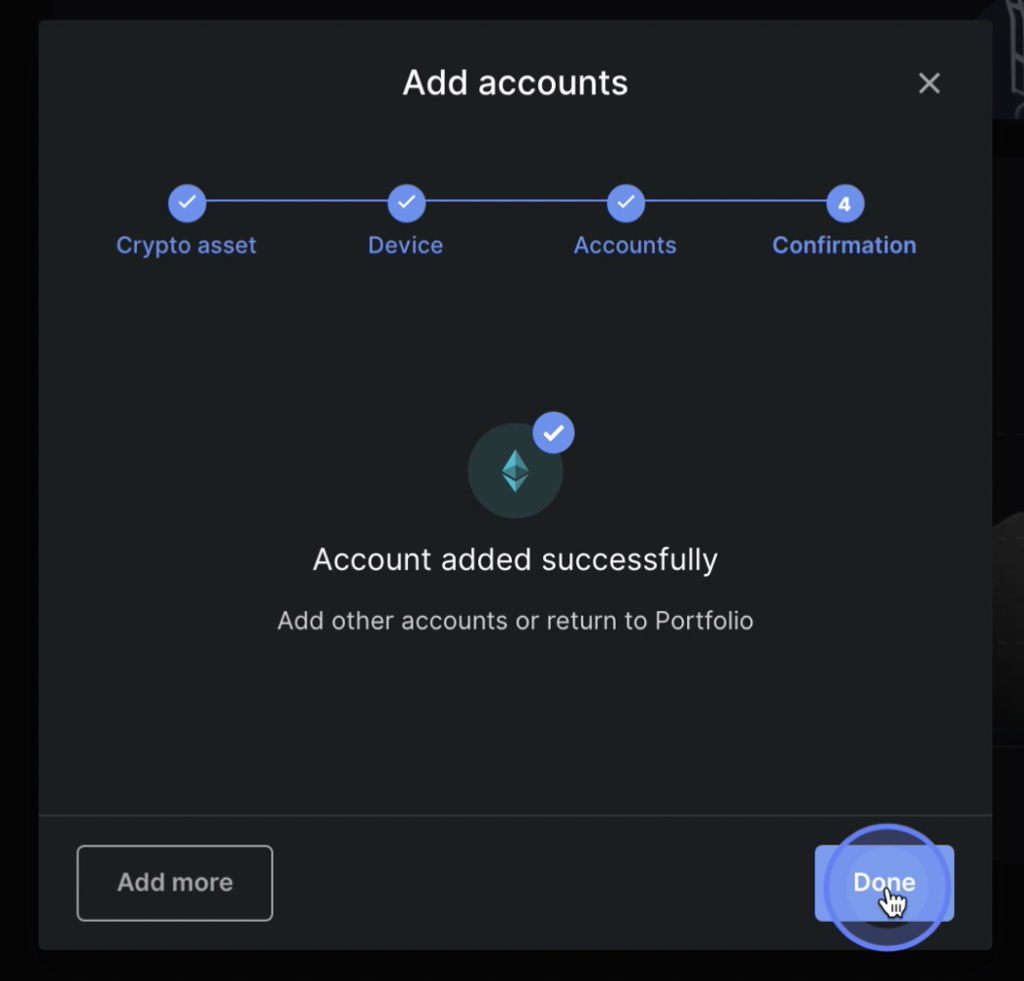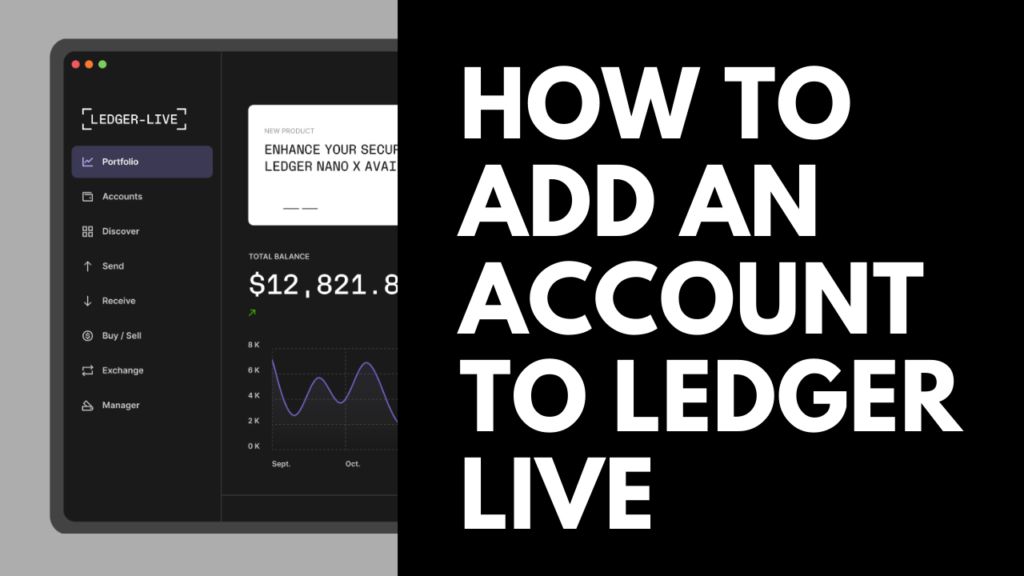
Start Managing Your Crypto Assets
To start managing your crypto assets like BTC, ETH and NFTs, you will need to create an account within the Ledger Live app. If you don’t already have the app installed, visit https://www.ledger.com/start/ to download and install the app.
How To Create An Account In Ledger Live
After launching the Ledger Live app, click on Accounts in the left-hand menu. Then, click on the Add Account button in the top right corner. Next, choose a crypto asset such as Ethereum (ETH). Please note that when you select ETH, this includes NFTs. Click Continue.
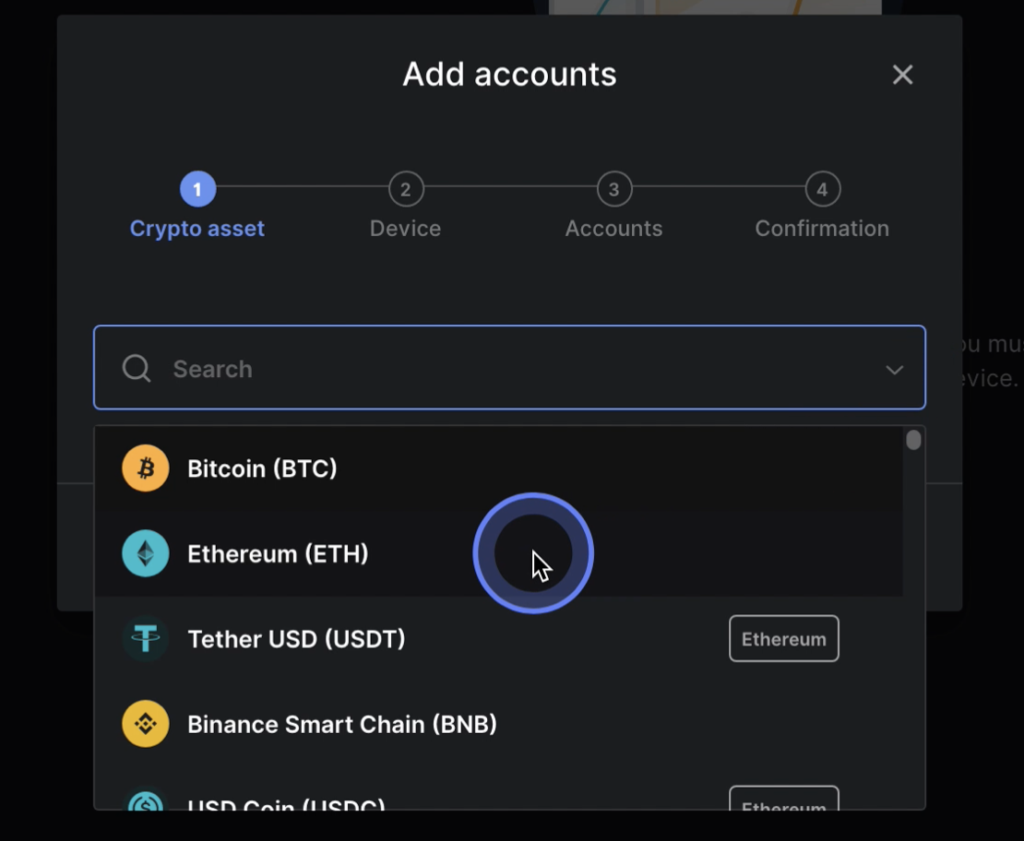
Ledger Live will begin to install the Ethereum app onto your Nano S device.
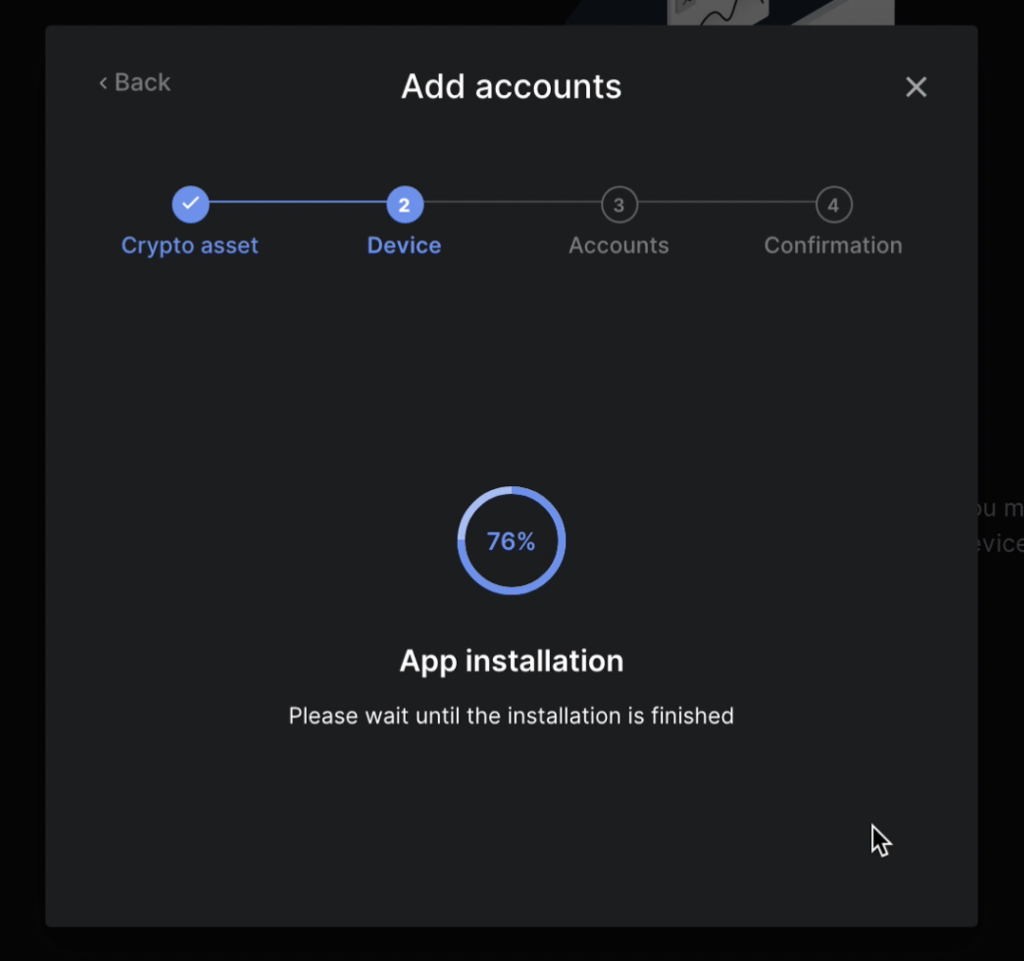
Once the Ethereum app installation is complete, press the top two buttons to open the app on your device. Asset synchronization will now begin. Once it is complete, you can give your account a name. Click Add Account once you’re done.
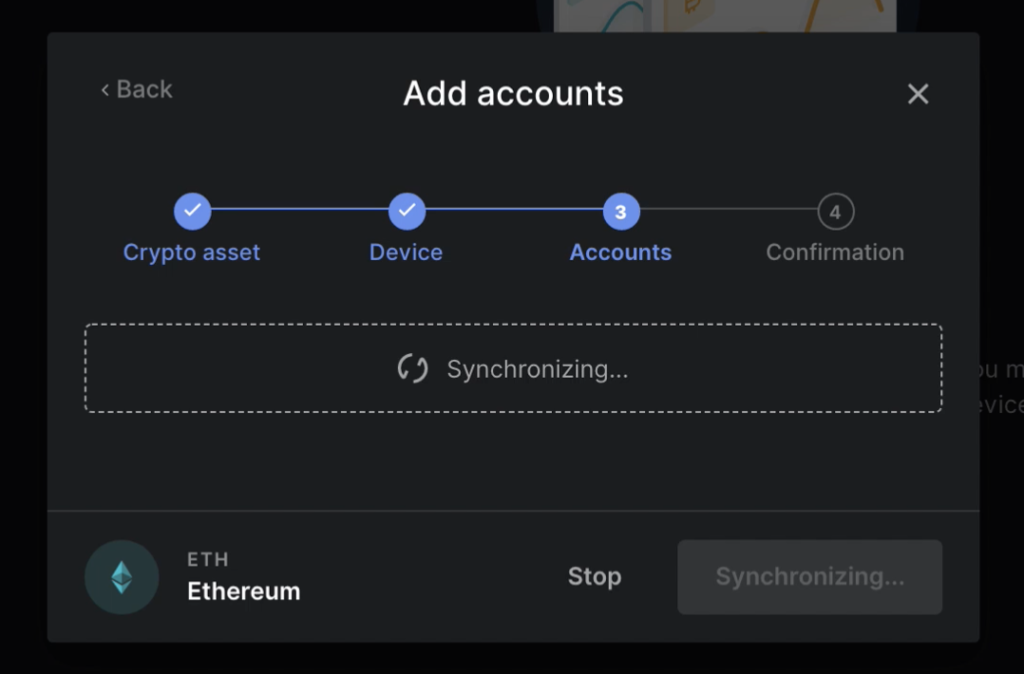
Then, click on Done. You can now view and manage ETH and NFTs.