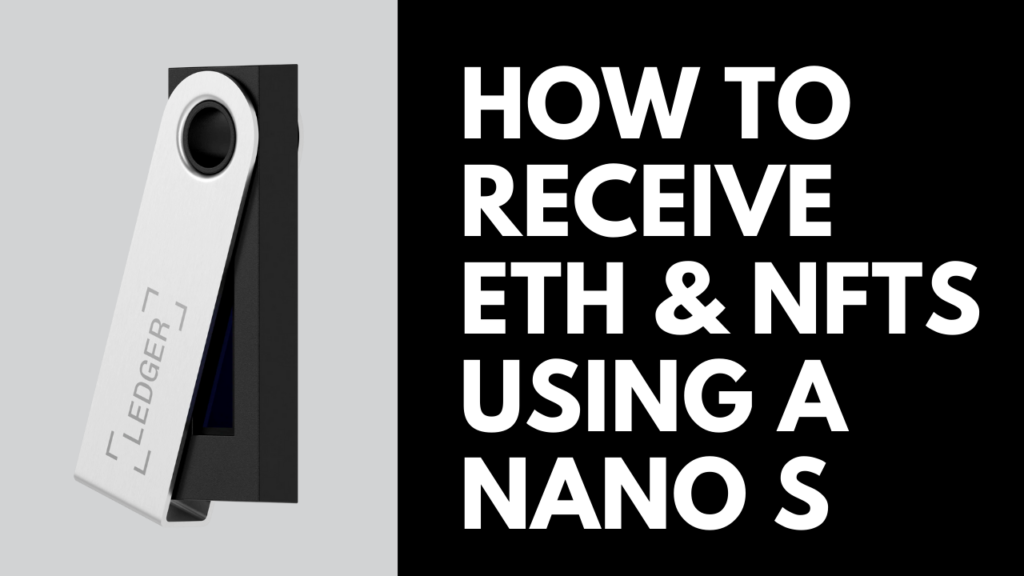
How to Receive ETH And NFTs
In order to receive cryptocurrency and/or NFT transfers using your Ledger Nano S, you will need to obtain the wallet address associated with the account on your Ledger Live app. You can then share this address with the person that would like to send you ETH or NFTs.
How To Obtain Your Ethereum Wallet Address
From within your Ledger Live app, click on Receive in the left-hand menu. Select the account that you would like to receive the transfer in from the Account To Credit dropdown and then click on Continue.
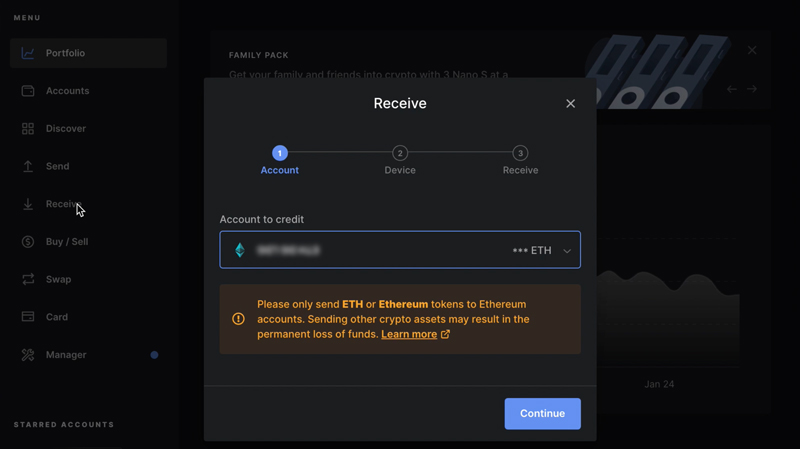
Ledger Live will then display the account address. You can copy the address and use it to receive both ETH and NFT transfers. Be sure to verify that the address in your Ledger Live app matches the address on your Nano S device.
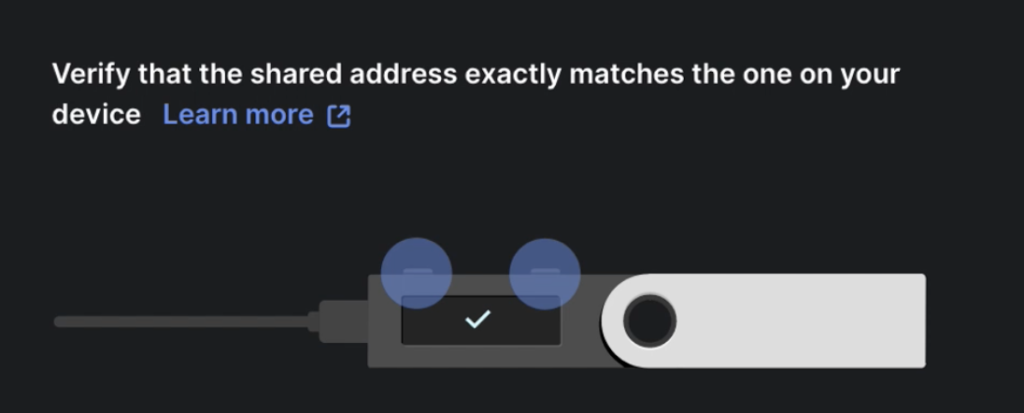
Your address is now ready to use. Click Done.
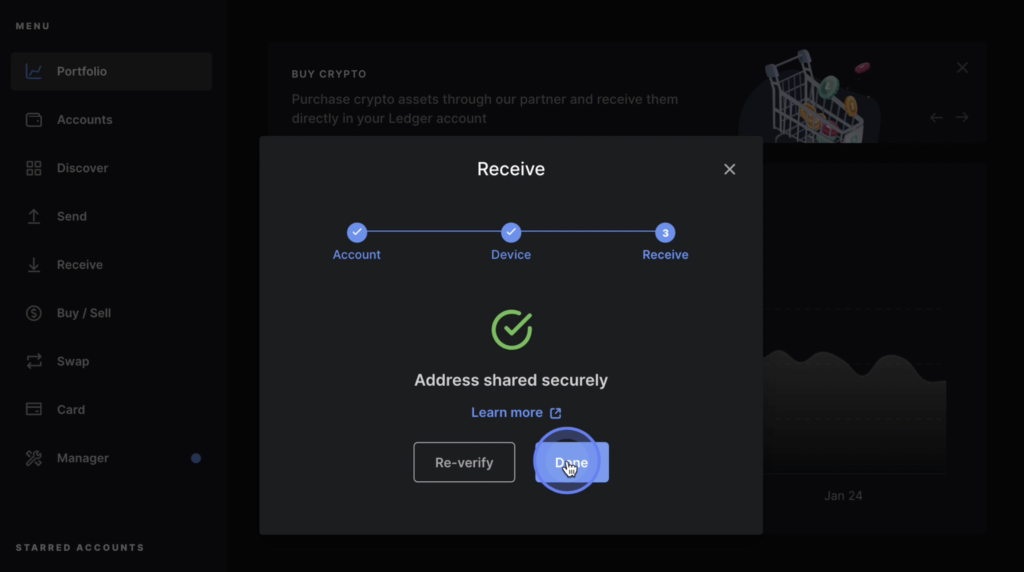
You can now share the address with someone that would like to send you ETH or NFTs. You can also use it yourself if you would like to send yourself assets from another one of your wallet addresses.