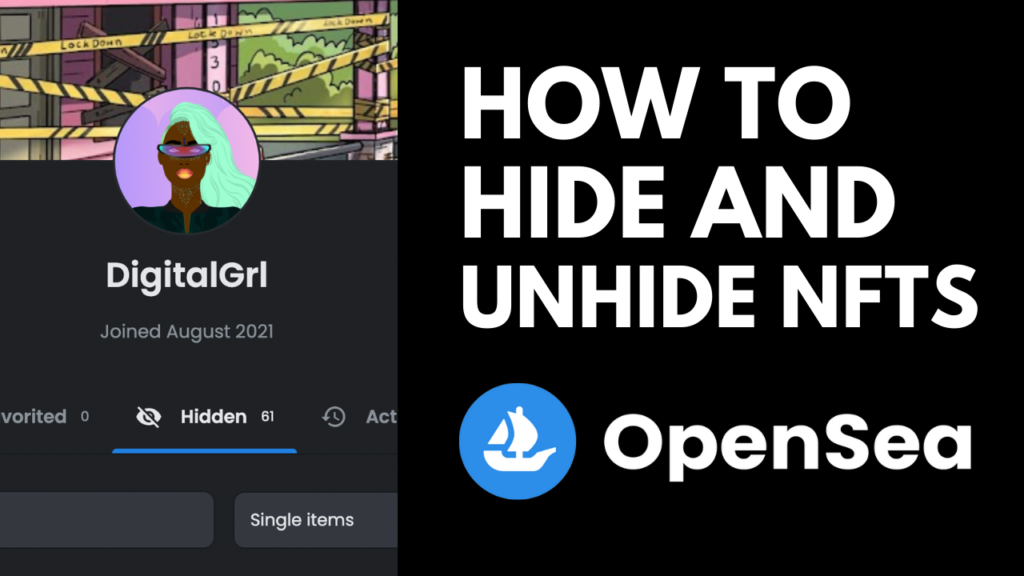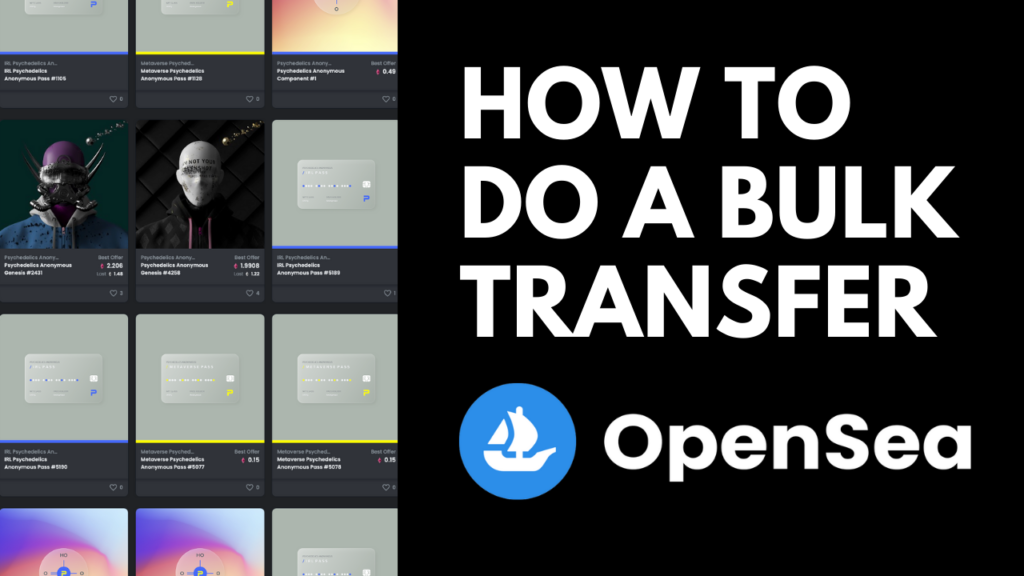Bundle & Save!
To make listings look more attractive, sellers will often bundle up their NFTs. The bundle may feature NFTs with coordinating traits or even include a bit of a discount. Instead of selling NFTs individually, you can bundle them up in hopes that they will entice people to purchase.
How To Setup An NFT Bundle On OpenSea
- Start out by clicking on the three dots (More Options) in the bottom left corner of the first NFT.
- Select Sell and then click on the other NFTs you’d like to add to the bundle.
- Click on the Sell Bundle Of button in the bottom right-hand corner.
- Next, enter the amount that you’d like to sell the NFT bundle for in the Amount field.
- Select the Duration. This is the length of time that the bundle will be listed for on OpenSea.
- Enter a Bundle Name and Bundle Description that will entice someone to purchase your NFT bundle.
- Review your bundle in the right Preview section and then click on the Complete Listing button.
- Approve the listing by clicking on the Sign button in the popup window. Please note that you must scroll all the way down in order to click on the Sign button.
You now have an NFT bundle ready to be purchased on OpenSea!