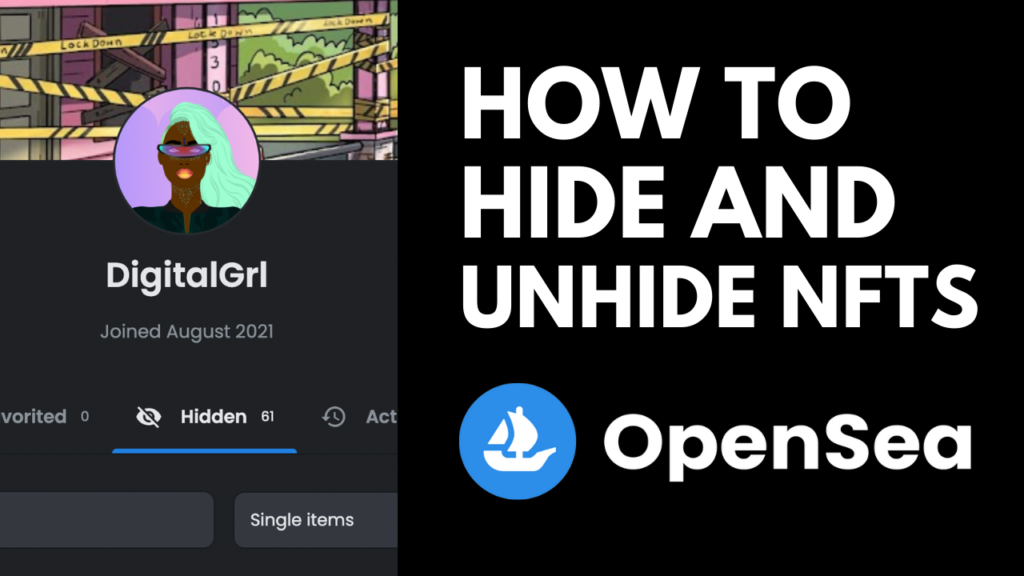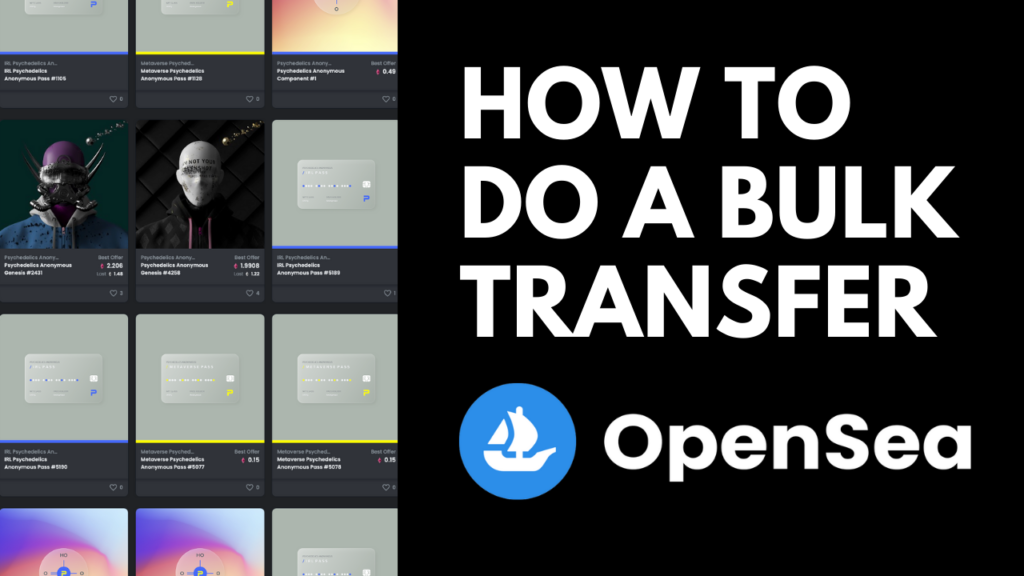Dark Mode vs Light Mode
Using dark mode on any website has its benefits. From reducing eye strain to cutting glare to saving your laptop or phone’s battery life, it’s no wonder people opt for the less intense option. Fully immerse yourself in that Degen life and turn on dark mode 😈
How To Turn On Dark Mode in OpenSea
- In OpenSea, hover over your profile picture in the top right-hand corner.
- Toggle on the Night Mode option.
Your OpenSea interface will now default to dark mode every time you open it up in your browser.