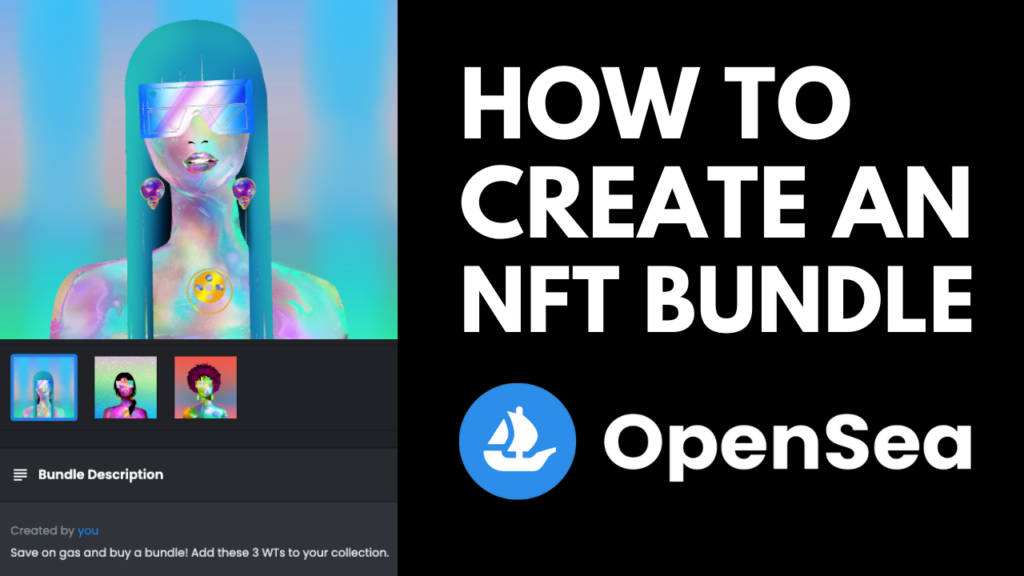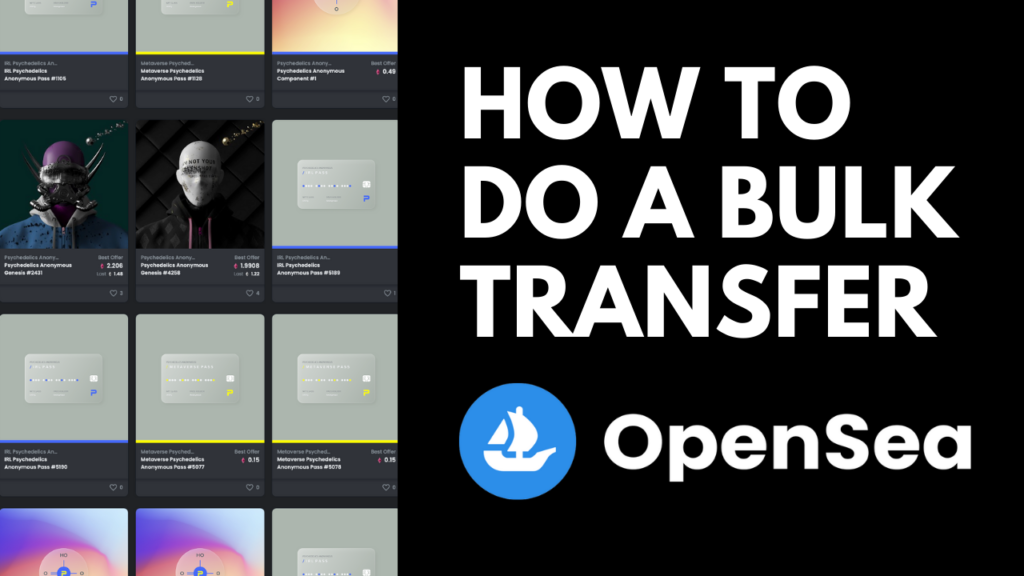Save Time and List NFTs in Bulk
To save time, you can list multiple NFTs right from your account page as opposed to clicking on each and every NFT separately.
How to List Multiple NFTs at Once
To list several NFTs in bulk in OpenSea, complete the following steps:
- From the OpenSea homepage, click on your profile picture in the top right-hand corner.
- Hover over the first NFT that you’d like to list and click on the 3 dots (more options).
- Select the Bulk List for Sale option.

- Click on the other NFTs that you’d like to sell. Once you have selected all of the NFTs you wish to sell, the NFTs will be checked off and added to the List for Sale list. Next, click on the Continue button.
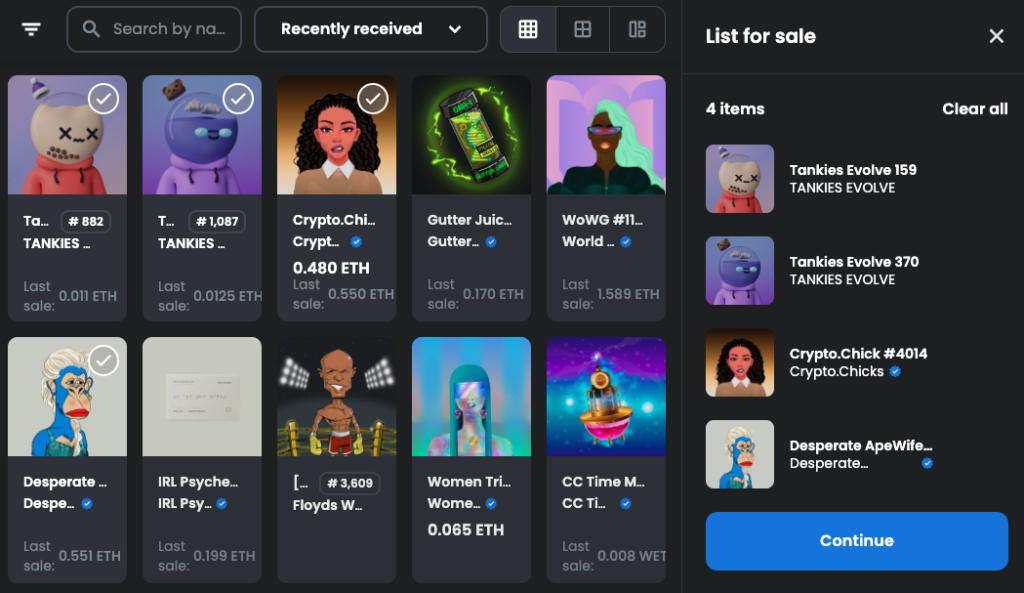
- Next, enter the appropriate prices and expiration dates for each NFT. If you’d like, you can use the Apply to All feature at the top of the page. Then, click on the List Items button at the bottom of the page.
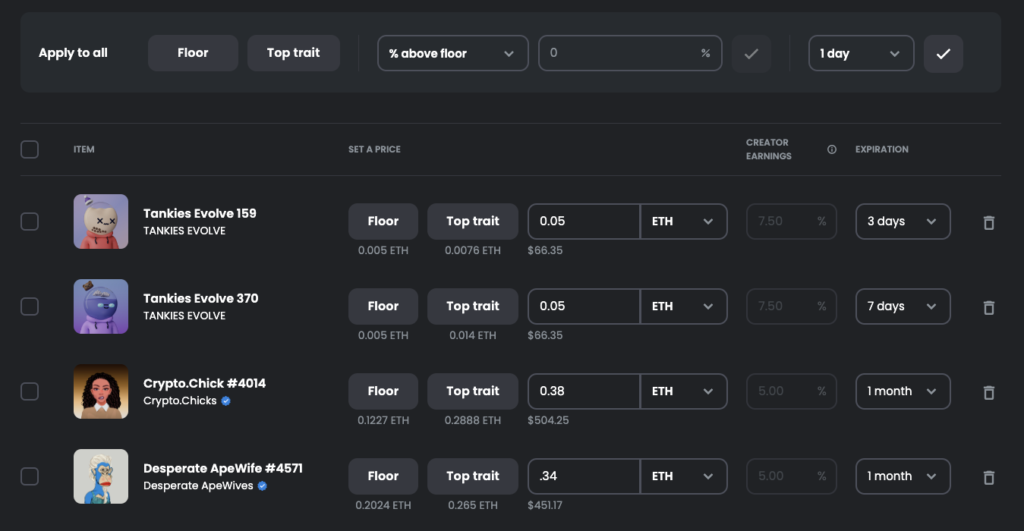
- Next, you will need to complete each individual listing by signing the wallet popup windows that appear. These are the same popups that would appear if you were to list these NFTs on their own.
That’s it! Your NFTs have been successfully listed in bulk on OpenSea. For more NFT tutorials, visit our OpenSea tutorials page and be sure to sign up for our email newsletter for the latest tutorials, NFT news, events and more.