Save Time And Transfer NFTs In Bulk
Instead of transferring NFTs individually from one wallet to another, you can send them using bulk NFT transfers in OpenSea. Currently, you can send up to a total of 20 NFTs at a time.
How To Do A Bulk Transfer In OpenSea
- From your profile page, hover over one of the NFTs that you’d like to transfer and click on More Options (3 dots).
- Select Transfer from the list of options.
- Select the rest of the NFTs that you would like to transfer by clicking on each of them. You can select up to 20 NFTs.
- Click Transfer.
- On the next page, enter the wallet address or ENS name that you are sending these NFTs to in the field at the bottom of the page.
- Click the Send button.
- Review the gas fee in the popup window and then click Confirm to approve.
- The transfer will then be initiated and you will see a “Transfer Complete” message once it’s all done.
You can now go and check the receiving wallet to make sure that all of your NFTs have transferred over properly.