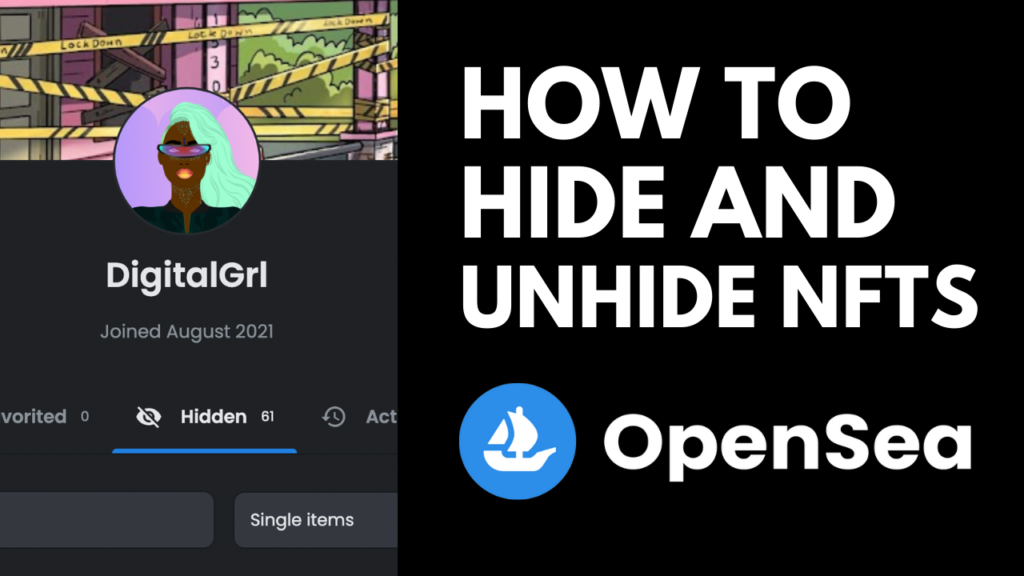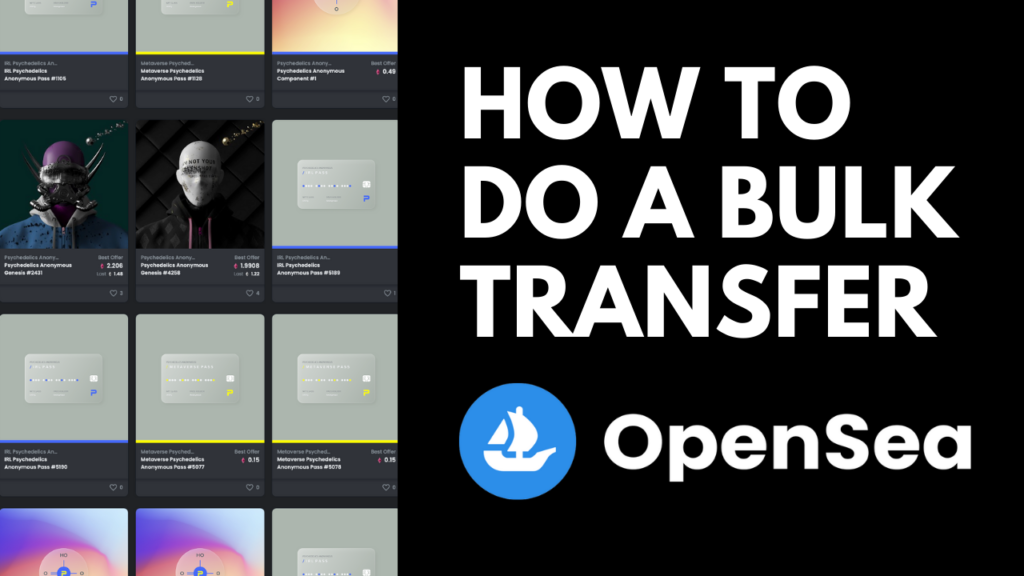Reveal an NFT by Refreshing its Metadata
There’s nothing more exciting than an NFT reveal. You can finally see which NFTs you minted and just how rare they are!
Shortly after an NFT project has minted out, it will begin revealing the NFTs found within its collection. This process may take some time and you may not see your NFT reveal right away. In this OpenSea tutorial, we’ll show you how to refresh your metadata so that you can see your brand-new NFT instead of the pre-reveal artwork.
How To Refresh an NFT’s Metadata in OpenSea
- From your OpenSea profile page, click on the NFT you’d like to reveal.
- Click on the Refresh Metadata icon in the top right-hand corner. You should see a message at the bottom of your screen saying that your NFT has been queued for an update.
- Refresh your webpage. You should now see your NFT! If you are still seeing the pre-reveal NFT artwork, wait a minute or two and try again.