Eliminate Low Offer Notifications By Setting Up Minimum Offers In OpenSea
Stop getting low offer email notifications on your NFTs by setting up minimum offer amounts. This will save you time as it will stop OpenSea from sending you email notifications for offers below a particular amount. You can set a different amount for each NFT collection.
How To Set Minimum Offer Amounts On Your NFT Collections
- Once you’re in OpenSea, click on your profile picture in the top right-hand corner.
- Click on Settings.
- Click the Sign button in the Signature Request popup window.
- In the left menu, click on Offers.
- Enter the appropriate minimum amounts in each field that you would like to setup. These amounts will be applied to the entire NFT collection.
- Click Save.
Once you’ve saved your settings, you will no longer be notified of offers below your minimum amounts.