Twitter Introduces New NFT Verification Feature
Twitter has introduced a new NFT verification feature that allows you to add an NFT as your profile picture. This feature is available on iOS and is part of their Twitter Blue subscription. Change your Twitter PFP to an NFT today by following the steps outlined in this tutorial.
It’s important to note that the Twitter NFT verification feature is currently only available on iOS and in select countries including the United States, Canada, Australia and New Zealand.
How to Change Your Twitter PFP to an NFT Using the New Twitter Verification Feature
- Open the Twitter App on your iPhone.
- Click on Edit Profile.
- Click on the Camera Icon that sits on top of your profile picture and select Choose NFT.
- Click on the Connect My Wallet button and select your wallet type (ie, Coinbase Wallet, MetaMask, etc).
- Follow the steps to give Twitter permission to connect to your wallet. For MetaMask, you will need to click on the Connect button followed by Sign.
- From there, you will see the NFTs found in your wallet. You can sort by Recent or Collections using the tabs at the top of the screen.
- Click on the NFT you would like to use as your Twitter PFP. After you have previewed it, click on Done.
- Click Save in the top right-hand corner.
And, you’re done! You can now share your new Twitter NFT PFP by clicking on the Tweet It button.